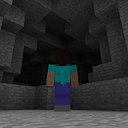Introduction
Hey fellow Python Developers! Have you ever had that moment of uncertainty, wondering if your Python application is still thriving? Picture this: you crafted a Telegram bot a while back, and now there’s that lingering question — is it still alive and kicking? Well, I’ve been right there with you, pondering the same scenarios. The good news? In this short sharing, I’m here to provide a sleek and straightforward solution to put your liveness concerns to rest!
Liveness Monitoring
In today’s fast-paced world of software development, maintaining the continuous operation of your applications is non-negotiable. Liveness monitoring plays a crucial role in ensuring the reliability of your applications — because let’s face it, you want to know the moment your applications hit a snag! At its core, liveness monitoring is the proactive process of ensuring that your application is healthy and running.
Liveness monitoring brings about benefits such as the ones below:
- Early Detection of Issues: Receive prompt notifications when your application experiences downtime, enabling timely corrections.
- Automated Recovery: Effortlessly trigger automated recovery processes in the face of a failure.
- User Experience: Ensure minimal downtime and maximize application availability for an overall positive user experience.
Despite these invaluable benefits, the implementation of liveness monitoring can often get tangled in intricate configurations and setups. This prompted me to explore the possibility of a lightweight package — one that’s generic enough to be reusable, demands minimal configurations, and excels at doing precisely what it’s designed for!
The Pythonic Solution
Introducing HealthPing, a lightweight Python package crafted for the sole purpose of performing liveness monitoring. It is flexible, reliable and simple to use. It adopts the “deadman switch” approach where it regularly sends a “heartbeat” to a monitoring service such as Healthchecks.io. If a “heartbeat” does not arrive within a scheduled period, the service is assumed dead and an alert (e.g. email notification) is then sent out to the service owner.
Now, before you dive into using HealthPing, you need to pick a monitoring service that provides a unique URL for your application to ping and inform of its liveness. Personally, I am using Healthchecks.io but there are plenty of other alternatives out there and HealthPing is flexible enough to cater to them! Once you’ve obtained a unique URL, HealthPing will happily handle the rest of the magic for you. HealthPing can be easily installed via pip :
python -m pip install health_pingOnce installed, usage of the package is hassle-free. To illustrate my point, take a look at the short code snippet below that pings my Healthchecks.io endpoint every 1 hour:
from health_ping import HealthPing
HealthPing(url="https://hc-ping.com/<id>", timezone="UTC+08:00", schedule="1 * * * *").start()These two lines are not just easy; they’re also intuitive. In short, I imported HealthPing in the first line, instantiated HealthPing with the URL, timezone, and schedule parameters in the second line, then simply called start() to initiate the monitoring.
The beauty? There is no fuss over making requests, handling timezone differences, or even managing retries. Specifying the URL with your desired timezone and cron schedule is enough to get you going!
You may also explore additional parameters, including retries, pre_fire, and post_fire functions as well as examples on the HealthPing wiki page. For real-world applications, peek into two of my Telegram bots projects, Simple Media Converter and TeleQR!
Conclusion
That’s a wrap! In this short sharing, we have briefly looked at the importance of liveness monitoring along with a seamless Pythonic solution in the form of HealthPing. I hope that this has been useful for you and that you’re convinced of how easy it can be to include liveness monitoring within your Python application. If you’ve got ideas or suggestions, feel free to leave them in your comments or bounce ideas with me here. Thank you for reading!