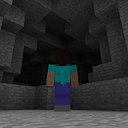How to Setup a Chatbot with React ChatBotify: A Step-by-Step Tutorial

Introduction
As we move towards an increasingly digitized society, chatbots have grown to become an integral part of modern user experiences. They play a significant role in improving engagement and interactions, providing not just efficient support but oftentimes relaying important information. In this tutorial, we will explore how to setup our very own chatbot using React ChatBotify, a powerful and flexible chatbot library.
Overview
But first, what is React ChatBotify? Simply put, it is an open-source library that simplifies the process of building chatbots in React applications. With its extensive documentation and live playground, developers can easily implement custom chatbots tailored to their specific use cases and requirements.
If you’re interested to find out more about the project, a short article sharing about its motivations can be found here. So let’s move on to what you’ve been waiting for, the tutorial!
Prerequisites
Before we begin, note that this tutorial assumes you have knowledge of the following:
- Basic familiarity with React and JavaScript/Typescript.
- Node.js and npm (Node Package Manager) installed on your computer.
- A text editor (e.g. Visual Studio Code) or any other code editor of your choice.
Once you’re ready, we can now take a look at how the chatbot can be setup in 4 simple steps.
Step 1: Create Project
First, we will create a new React project. Open your terminal and run the following commands:
npx create-react-app react-chatbotify-tutorial
cd react-chatbotify-tutorialStep 2: Installing React ChatBotify
Next, we’ll install React ChatBotify in our project using npm:
npm install react-chatbotifyStep 3: Creating the ChatBot Component
In your project’s src folder, create a new folder named components. Within this components folder, create a file named MyChatBot.js. This file will contain the code for our chatbot component:
// MyChatBot.js
import React from "react";
import ChatBot from "react-chatbotify";
const MyChatBot = () => {
return (
<ChatBot/>
);
};
export default MyChatBot;If any of the code above is unclear, you may refer to the quickstart guide.
Step 4: Importing the ChatBot Component
Finally, import MyChatBot within App.js:
import './App.css';
import MyChatBot from './components/MyChatBot';
function App() {
return (
<div className="App">
<MyChatBot/>
</div>
);
}
export default App;Then launch your app with:
npm run startIf you’ve got everything setup correctly, this is what you should see when you open up the chatbot:

Simple isn’t it? 😊
Conclusion
In this short tutorial, we have taken a quick look at how we can easily setup a chatbot using React ChatBotify but there’s more! You may wish to check out some of the community creations or even share your own. On that note, in the next tutorial, we will take a look at how we can provide it with our desired conversations as well as customize its appearance!